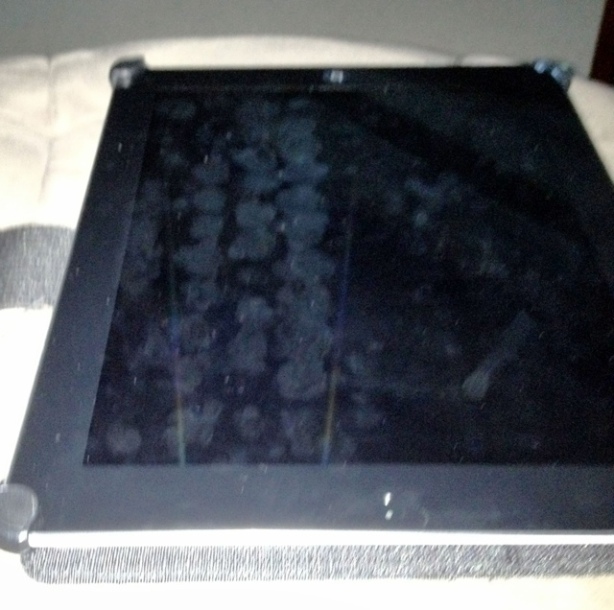I think I’ve blogged before about the great iPad App “Playschool Artmaker”. Well, I discovered recently that you can use your own backgrounds. Photos that you’ve taken, can now be added to with the Playschool toys and other bits and pieces. So my kids have had a field day! Here’s one of Miss 7 and Mr 3 on the playstation, being cheered on by the PlaySchool toys…

And Mr 3 has decided that he likes ‘hiding’ the people in the photo by covering them with al foil. You just gotta love his creativity!

We also found out that you can make a whole “story”, using the photos and videos that you’ve previously made using the App. But I’d better not add one here; it’d be far too huge! You’ll just have to take my word for it that the stories my kids make are just so darn cute…!
(Oh, and in case you were wondering… No, this is not a paid ad. LOL!)